How Do You Graph Parametric Equations
penangjazz
Nov 22, 2025 · 10 min read
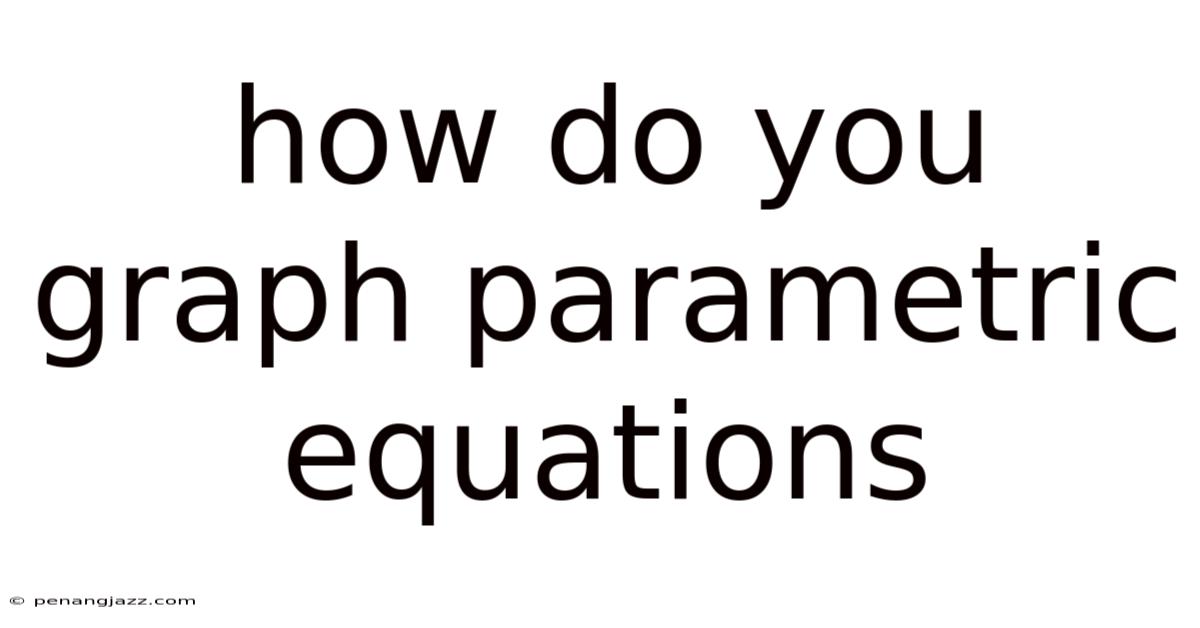
Table of Contents
Graphing parametric equations unveils a fascinating method to represent curves and motion in a coordinate plane, offering a deeper understanding of mathematical relationships. Unlike typical functions where y is directly defined in terms of x, parametric equations introduce a third variable, usually denoted as t, that independently dictates both x and y coordinates. This article delves into the intricacies of graphing parametric equations, providing a step-by-step guide, practical examples, and insightful tips to master this valuable skill.
Understanding Parametric Equations
Parametric equations define coordinates x and y as functions of an independent variable, t, known as the parameter. These equations take the form:
- x = f(t)
- y = g(t)
Here, as t varies, it generates a series of (x, y) coordinates that trace out a curve on the Cartesian plane. The parameter t often represents time, angle, or any other relevant quantity. The beauty of parametric equations lies in their ability to describe complex curves that cannot be easily expressed as a single function of x and y. They also excel at representing motion along a curve, showing not only the path but also the direction and speed.
Steps to Graph Parametric Equations
Graphing parametric equations involves systematically plotting points and connecting them to reveal the underlying curve. The process can be broken down into the following steps:
Step 1: Choose a Range of t Values
The first step is to select an appropriate interval for the parameter t. This range determines the portion of the curve that will be graphed. Consider the context of the problem and the nature of the equations to guide your choice. For example, if t represents time, you might choose a range from 0 to a certain final time. If t represents an angle, a range of 0 to 2π (or 0 to 360 degrees) might be suitable to trace the entire curve.
Step 2: Create a Table of Values
Create a table with three columns: t, x, and y. Select several values of t within the chosen range and calculate the corresponding x and y values using the parametric equations x = f(t) and y = g(t). The more points you calculate, the more accurate your graph will be. Choose values of t that are evenly spaced or strategically chosen to capture the curve's behavior. For example, if you suspect a sharp turn or a sudden change in direction, include more points in that region.
Step 3: Plot the Points
Each row in your table represents a point (x, y) in the Cartesian plane. Plot these points on the graph. It's helpful to label each point with its corresponding t value to keep track of the order in which the curve is traced.
Step 4: Connect the Points
Connect the plotted points with a smooth curve in the order of increasing t values. This curve represents the graph of the parametric equations. The direction of the curve indicates the direction of motion as t increases. This direction is crucial and should be indicated with arrows on the curve.
Step 5: Indicate the Direction
Add arrows along the curve to show the direction of motion as t increases. This is important because the same curve can be traced in different directions depending on the parametric equations. The arrows clearly indicate how the point moves along the curve as t increases.
Example 1: Graphing a Simple Circle
Let's graph the parametric equations x = 2cos(t) and y = 2sin(t), where 0 ≤ t ≤ 2π.
-
Range of t values: 0 to 2π.
-
Table of values:
t x = 2cos(t) y = 2sin(t) 0 2 0 π/4 √2 √2 π/2 0 2 3π/4 -√2 √2 π -2 0 5π/4 -√2 -√2 3π/2 0 -2 7π/4 √2 -√2 2π 2 0 -
Plot the points: Plot the (x, y) coordinates from the table.
-
Connect the points: Connect the points with a smooth curve.
-
Indicate the direction: Add arrows to show the direction of motion, which is counterclockwise in this case.
The graph is a circle with a radius of 2, centered at the origin. The parameter t represents the angle in radians, and the parametric equations trace the circle in a counterclockwise direction as t increases from 0 to 2π.
Example 2: Graphing a Line Segment
Let's graph the parametric equations x = t and y = 2t + 1, where 0 ≤ t ≤ 2.
-
Range of t values: 0 to 2.
-
Table of values:
t x = t y = 2t + 1 0 0 1 1 1 3 2 2 5 -
Plot the points: Plot the (x, y) coordinates from the table.
-
Connect the points: Connect the points with a straight line.
-
Indicate the direction: Add an arrow to show the direction of motion, which is from (0, 1) to (2, 5).
The graph is a line segment with endpoints (0, 1) and (2, 5). The parameter t represents the position along the line segment, and the parametric equations trace the segment from one endpoint to the other as t increases from 0 to 2.
Example 3: Graphing a Cycloid
A cycloid is a curve traced by a point on the circumference of a circle as it rolls along a straight line. The parametric equations for a cycloid are:
- x = r(t - sin(t))
- y = r(1 - cos(t))
where r is the radius of the circle and t is the angle of rotation. Let's graph a cycloid with r = 1 for 0 ≤ t ≤ 4π.
-
Range of t values: 0 to 4π.
-
Table of values:
t x = t - sin(t) y = 1 - cos(t) 0 0 0 π/2 π/2 - 1 1 π π 2 3π/2 3π/2 + 1 1 2π 2π 0 5π/2 5π/2 - 1 1 3π 3π 2 7π/2 7π/2 + 1 1 4π 4π 0 -
Plot the points: Plot the (x, y) coordinates from the table.
-
Connect the points: Connect the points with a smooth curve.
-
Indicate the direction: Add arrows to show the direction of motion.
The graph is a series of arches, each representing one rotation of the circle. The cycloid is a classic example of a curve that is easily represented using parametric equations but difficult to express as a function of x and y.
Tips for Graphing Parametric Equations
- Choose strategic t values: Select t values that capture the key features of the curve, such as turning points, intercepts, and asymptotes.
- Use a graphing calculator or software: Utilize technology to graph parametric equations quickly and accurately.
- Eliminate the parameter: If possible, eliminate the parameter t to obtain a Cartesian equation relating x and y. This can help you visualize the curve and understand its properties. However, be mindful that eliminating the parameter might lose information about the direction and speed of the motion.
- Pay attention to the range of t: The range of t determines the portion of the curve that is graphed. Make sure to choose an appropriate range to capture the desired behavior.
- Consider the physical context: If the parametric equations represent a physical situation, such as the motion of an object, use your understanding of the context to interpret the graph and its features.
- Look for symmetries: Check if the equations possess any symmetries. For example, if x(t) = x(-t) and y(t) = -y(-t), the curve is symmetric with respect to the x-axis.
Eliminating the Parameter
Sometimes, it's possible to eliminate the parameter t from the parametric equations to obtain a Cartesian equation in terms of x and y. This can provide a more familiar representation of the curve. However, it's crucial to remember that eliminating the parameter might lose information about the direction and speed of the motion.
Example: Eliminating the Parameter for a Circle
Consider the parametric equations x = 2cos(t) and y = 2sin(t). To eliminate the parameter t, we can use the trigonometric identity cos²(t) + sin²(t) = 1.
-
Solve for cos(t) and sin(t):
- cos(t) = x/2
- sin(t) = y/2
-
Substitute into the trigonometric identity:
- (x/2)² + (y/2)² = 1
- x²/4 + y²/4 = 1
- x² + y² = 4
The resulting equation, x² + y² = 4, is the equation of a circle with a radius of 2, centered at the origin.
Example: Eliminating the Parameter for a Line
Consider the parametric equations x = t and y = 2t + 1. To eliminate the parameter t, we can simply substitute x for t in the second equation:
- y = 2x + 1
The resulting equation, y = 2x + 1, is the equation of a line with a slope of 2 and a y-intercept of 1.
Applications of Parametric Equations
Parametric equations have numerous applications in various fields, including:
- Physics: Describing the trajectory of projectiles, the motion of objects along curved paths, and the behavior of oscillating systems.
- Computer Graphics: Creating smooth curves and surfaces for animation, modeling, and design.
- Engineering: Designing mechanical linkages, analyzing the motion of robots, and simulating the behavior of complex systems.
- Mathematics: Defining and studying curves that cannot be easily expressed as functions of x and y, such as cycloids, epicycloids, and hypocycloids.
Common Mistakes to Avoid
- Forgetting to indicate the direction: Always add arrows to the curve to show the direction of motion as t increases.
- Choosing an inappropriate range of t values: Select a range of t values that captures the desired behavior of the curve.
- Plotting points incorrectly: Double-check your calculations and make sure you are plotting the points accurately.
- Connecting the points in the wrong order: Connect the points in the order of increasing t values.
- Ignoring the physical context: If the parametric equations represent a physical situation, use your understanding of the context to interpret the graph.
- Assuming that eliminating the parameter preserves all information: Be aware that eliminating the parameter might lose information about the direction and speed of the motion.
Advanced Techniques
As you become more comfortable with graphing parametric equations, you can explore more advanced techniques, such as:
- Using calculus to analyze parametric curves: Calculus can be used to find the slope of the tangent line, the arc length, and the area under a parametric curve.
- Graphing parametric surfaces in three dimensions: Parametric equations can be extended to three dimensions to define surfaces.
- Using computer algebra systems to manipulate parametric equations: Computer algebra systems can be used to simplify, differentiate, and integrate parametric equations.
Conclusion
Graphing parametric equations is a valuable skill that provides a deeper understanding of mathematical relationships and their applications. By following the steps outlined in this article, you can confidently graph a wide variety of parametric equations and interpret their properties. Remember to choose strategic t values, plot points accurately, connect the points in the correct order, and indicate the direction of motion. With practice and patience, you will master the art of graphing parametric equations and unlock a powerful tool for exploring the world of mathematics and its applications.
Latest Posts
Latest Posts
-
A Broad Explanation That Has Been Scientifically Tested And Supported
Nov 22, 2025
-
Bronsted Lowry Vs Lewis Acid And Base
Nov 22, 2025
-
Center Of Mass Of A Hemisphere
Nov 22, 2025
-
How Do You Graph Parametric Equations
Nov 22, 2025
-
How Is Selective Breeding Different From Genetic Engineering
Nov 22, 2025
Related Post
Thank you for visiting our website which covers about How Do You Graph Parametric Equations . We hope the information provided has been useful to you. Feel free to contact us if you have any questions or need further assistance. See you next time and don't miss to bookmark.