What Is Buffer And What Is It Used For
penangjazz
Nov 07, 2025 · 10 min read
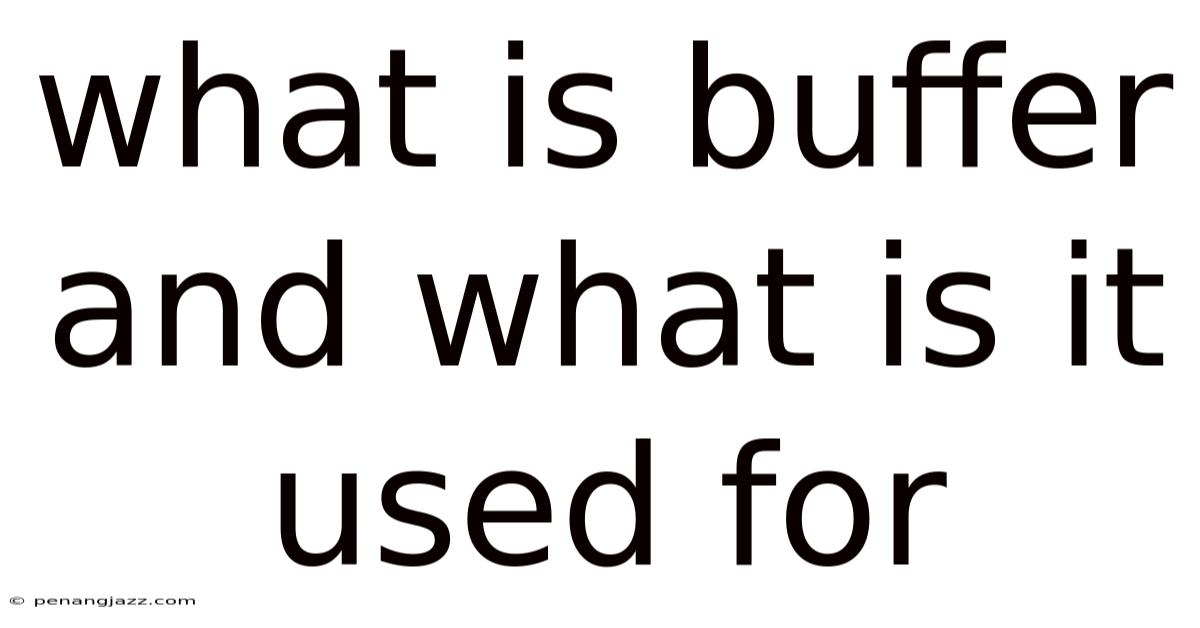
Table of Contents
Buffers: What They Are and How They're Used
In computing, a buffer is a region of physical memory storage used to temporarily hold data while it is being moved from one place to another. Buffers are used in a wide variety of applications, including input/output (I/O) operations, data transmission, and multimedia processing. Understanding the concept of buffers is crucial for anyone involved in software development, system administration, or any field where data management is essential.
Understanding the Core Concept of a Buffer
At its heart, a buffer is a temporary holding area for data. Imagine a water bucket being used to transfer water from a well to a tank. The bucket is the buffer, temporarily holding the water (data) during transit. In the computing world, this "bucket" is a specific area in memory designed to handle data flow efficiently.
Key Characteristics of a Buffer:
- Temporary Storage: Buffers are not meant for long-term data storage. Their purpose is solely to hold data temporarily during a transfer process.
- Sequential Access: Data in a buffer is typically accessed sequentially, meaning it's read or written in a specific order.
- Fixed Size: Buffers are generally allocated with a fixed size, which needs to be carefully managed to prevent overflow or underflow issues.
- Memory Location: Buffers reside in RAM (Random Access Memory), allowing for fast read and write operations.
Why Use Buffers? The Advantages Explained
The use of buffers provides several significant advantages in computing systems:
- Speed Mismatch Handling: Devices or processes often operate at different speeds. A buffer acts as a bridge, allowing a faster component to transfer data to a slower one without overwhelming it. For example, a fast CPU can write data to a buffer, which is then slowly read by a slower hard drive.
- Data Transfer Optimization: Buffers allow for efficient data transfer between different parts of a system. Instead of sending small chunks of data individually, data can be accumulated in a buffer and then sent in larger, more efficient blocks.
- Synchronization: Buffers can help synchronize data transfer between asynchronous processes. One process can write data to the buffer, and another process can read data from the buffer at its own pace.
- Reducing Overhead: By grouping small data transfers into larger blocks, buffers reduce the overhead associated with each individual transfer. This can significantly improve overall system performance.
- Data Integrity: Buffers can provide a layer of protection for data during transfer. They allow for error checking and correction before data is written to its final destination.
- Support for Various Data Types: Buffers can be used to store different types of data, including text, images, audio, and video.
Types of Buffers: A Detailed Look
Buffers come in various forms, each tailored to specific needs and applications:
- Input/Output (I/O) Buffers: These are used to store data being transferred between a device (e.g., hard drive, network card) and the main memory.
- Disk Buffers: Used to store data read from or written to a hard disk. Disk buffers help improve disk performance by reducing the number of physical disk accesses.
- Network Buffers: Used to store data being transmitted or received over a network. Network buffers are essential for handling varying network speeds and packet sizes.
- Video Buffers: Used to store frames of video data. Video buffers are crucial for smooth video playback and editing.
- Audio Buffers: Used to store audio data. Audio buffers are essential for smooth audio playback and processing.
- Circular Buffers (Ring Buffers): This type of buffer operates as if the end is connected to the beginning, creating a continuous loop. Data is written to the buffer until it's full, then the writing process wraps around to the beginning, overwriting older data. They are commonly used in real-time systems and data streaming applications where data loss is acceptable or can be managed.
- Double Buffering: Employs two buffers to improve performance, especially in graphics. While one buffer is displayed, the other is being updated with the next frame. This prevents flickering and tearing artifacts.
- Frame Buffers: Specifically used in graphics to store the complete image that is displayed on the screen. The video card reads from the frame buffer to refresh the display.
- Cache Buffers: While technically a type of cache memory, these buffers store frequently accessed data for faster retrieval. Examples include disk caches and CPU caches.
Real-World Examples of Buffer Usage
Buffers are ubiquitous in computing and are used in countless applications. Here are some prominent examples:
- Streaming Video: When you watch a video online, the video data is downloaded and stored in a buffer before being played. This ensures smooth playback even if your internet connection fluctuates.
- Audio Playback: Similar to video streaming, audio players use buffers to store audio data, preventing interruptions during playback.
- Text Editors: Text editors use buffers to store the text you are typing. This allows you to edit the text before saving it to a file.
- Printing: When you print a document, the data is first sent to a printer buffer. The printer then retrieves the data from the buffer at its own pace.
- Operating Systems: Operating systems heavily rely on buffers for managing I/O operations, memory management, and inter-process communication.
- Databases: Databases use buffers to cache frequently accessed data, improving query performance.
- Gaming: Video games use buffers extensively for rendering graphics, playing audio, and handling network communication. Double buffering is a standard technique to ensure smooth visuals.
Buffers in Programming: A Developer's Perspective
From a programming standpoint, understanding how to work with buffers is essential for writing efficient and reliable code. Different programming languages offer various ways to manage buffers:
- C/C++: These languages provide low-level control over memory management, allowing developers to allocate and manipulate buffers directly using pointers and functions like
malloc()andfree(). This flexibility comes with the responsibility of managing memory carefully to prevent memory leaks and buffer overflows. - Java: Java provides built-in buffer classes in the
java.niopackage. These classes offer a more object-oriented approach to buffer management, with features like direct buffers for improved I/O performance. - Python: Python offers several ways to work with buffers, including the
iomodule and thememoryviewobject. These tools allow developers to efficiently manipulate binary data. - Other Languages: Most modern programming languages provide similar mechanisms for working with buffers, often with abstractions that simplify memory management.
Buffer Overflow: A Critical Security Concern
A buffer overflow occurs when a program writes data beyond the allocated size of a buffer. This can overwrite adjacent memory locations, potentially leading to:
- Program Crashes: Overwriting critical data can cause the program to malfunction and crash.
- Security Vulnerabilities: Malicious actors can exploit buffer overflows to inject arbitrary code into a program and gain control of the system.
Preventing Buffer Overflows:
- Bounds Checking: Always check the size of the data being written to a buffer to ensure it doesn't exceed the allocated size.
- Safe String Functions: Use safe string manipulation functions (e.g.,
strncpy()instead ofstrcpy()) that prevent writing beyond the buffer's boundaries. - Address Space Layout Randomization (ASLR): This technique randomizes the memory addresses of key program components, making it harder for attackers to predict where to inject malicious code.
- Data Execution Prevention (DEP): This security feature prevents code from being executed in memory regions marked as data areas, making it harder for attackers to execute injected code.
- Code Reviews and Testing: Thoroughly review code and perform extensive testing to identify and fix potential buffer overflow vulnerabilities.
Buffers vs. Caches: Understanding the Difference
While both buffers and caches are used for temporary data storage, they serve different purposes:
- Buffer: Primarily used to handle speed mismatches and data transfer between devices or processes. The data in a buffer is typically accessed sequentially and is eventually written to its final destination.
- Cache: Used to store frequently accessed data for faster retrieval. The goal of a cache is to reduce the need to access slower storage devices, such as hard drives or network servers. Data in a cache is accessed randomly based on demand.
Think of it this way: a buffer is like a temporary holding area for goods being transported from a factory to a warehouse, while a cache is like a small local store that stocks frequently purchased items for quicker access.
The Science Behind Buffers: Queueing Theory and Performance
The behavior of buffers can be analyzed using queueing theory, a branch of mathematics that studies the formation and behavior of queues. Queueing theory provides models for predicting the average waiting time, queue length, and utilization of a buffer.
Key Concepts from Queueing Theory:
- Arrival Rate (λ): The average rate at which data arrives at the buffer.
- Service Rate (μ): The average rate at which data is processed or transmitted from the buffer.
- Queue Length (L): The average number of data items in the buffer.
- Waiting Time (W): The average time a data item spends in the buffer.
Performance Considerations:
- Buffer Size: Choosing the right buffer size is crucial for performance. A small buffer can lead to frequent overflows, while a large buffer can waste memory.
- Buffering Strategy: Different buffering strategies, such as single buffering, double buffering, and circular buffering, can have a significant impact on performance.
- Flow Control: Flow control mechanisms can prevent a sender from overwhelming a receiver with data, ensuring that the buffer doesn't overflow.
FAQ About Buffers
-
What happens when a buffer overflows?
When a buffer overflows, data is written beyond the allocated memory space, potentially overwriting adjacent memory locations. This can lead to program crashes, security vulnerabilities, and data corruption.
-
How do I choose the right buffer size?
The optimal buffer size depends on several factors, including the data rate, the processing speed, and the available memory. It's often necessary to experiment with different buffer sizes to find the best balance between performance and memory usage.
-
What is the difference between a buffer and a stream?
A buffer is a region of memory used to temporarily hold data, while a stream is a sequence of data elements transferred over time. Streams often use buffers internally to manage the flow of data.
-
Are buffers only used in computer science?
While buffers are primarily associated with computer science, the concept of buffering is used in other fields as well. For example, in electronics, a buffer amplifier is used to isolate a circuit from its load.
-
How does buffering affect network performance?
Buffering in networking is essential for handling variations in network speeds and packet arrival times. Too little buffering can lead to packet loss and reduced throughput, while excessive buffering can increase latency.
Conclusion: The Indispensable Role of Buffers
Buffers are a fundamental concept in computer science, playing a vital role in managing data flow, optimizing performance, and ensuring data integrity. From I/O operations to multimedia processing, buffers are used in a wide range of applications. Understanding the principles behind buffering is essential for anyone working with computers, whether you're a software developer, system administrator, or simply a curious user.
By carefully managing buffer sizes, implementing appropriate buffering strategies, and protecting against buffer overflows, you can build more efficient, reliable, and secure computing systems. The seemingly simple concept of a temporary holding area for data unlocks significant performance gains and enables the complex operations that power our digital world. As technology continues to evolve, the importance of understanding and effectively utilizing buffers will only continue to grow.
Latest Posts
Latest Posts
-
Are Temperature And Pressure Directly Proportional
Nov 07, 2025
-
Shear Force And Bending Moment Cantilever Beam
Nov 07, 2025
-
The Distance Of A Number From Zero
Nov 07, 2025
-
How To Calculate Percentage Of Mass
Nov 07, 2025
-
Is Sodium Hydroxide An Acid Or A Base
Nov 07, 2025
Related Post
Thank you for visiting our website which covers about What Is Buffer And What Is It Used For . We hope the information provided has been useful to you. Feel free to contact us if you have any questions or need further assistance. See you next time and don't miss to bookmark.