Variable Expressions As Inputs Of Functions
penangjazz
Nov 19, 2025 · 8 min read
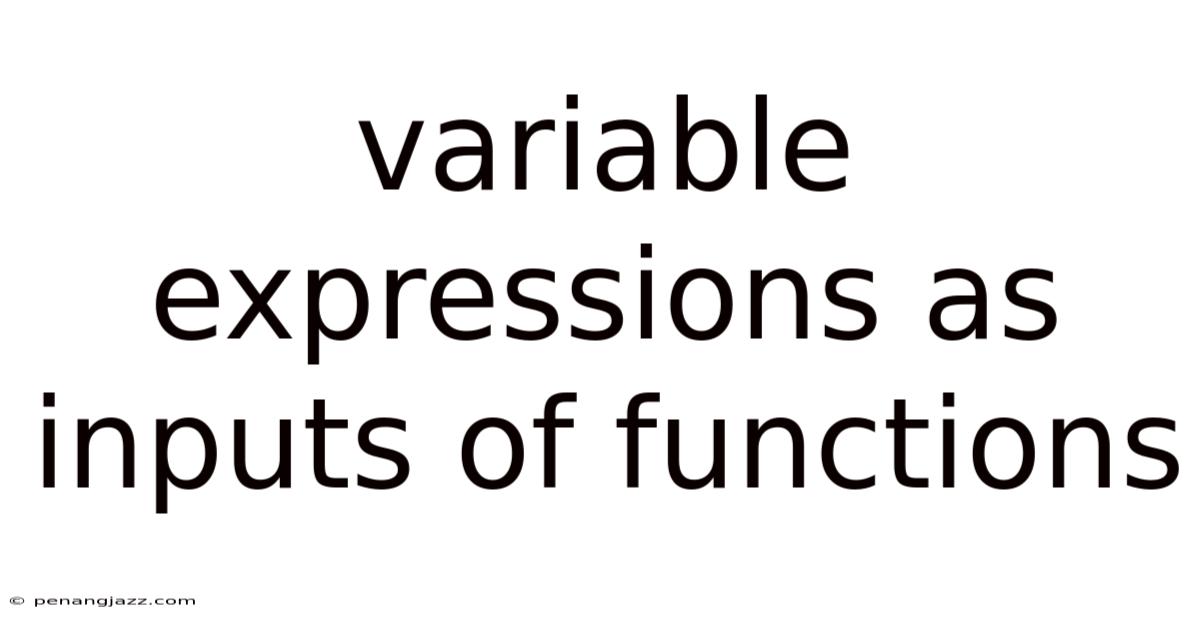
Table of Contents
In the world of programming, functions are the building blocks of complex applications, allowing developers to encapsulate reusable blocks of code. One of the most powerful aspects of functions is their ability to accept inputs, often referred to as arguments or parameters. These inputs can take various forms, including variable expressions, which significantly enhance the flexibility and expressiveness of functions.
Understanding Variable Expressions
Variable expressions are combinations of variables, operators, and function calls that evaluate to a specific value. They allow developers to perform calculations, manipulate data, and make decisions within the context of a function call. By using variable expressions as inputs, functions can adapt to different scenarios and perform more complex operations.
For instance, consider a function that calculates the area of a rectangle. Instead of directly passing the width and height as numerical values, you could pass them as variable expressions that involve calculations or lookups from data structures. This would allow the function to handle cases where the dimensions are not readily available as simple numbers.
Benefits of Using Variable Expressions as Inputs
The use of variable expressions as inputs to functions offers several compelling advantages:
- Increased Flexibility: Functions can handle a wider range of input scenarios, adapting to different data formats and calculation requirements.
- Improved Code Readability: Variable expressions can encapsulate complex calculations, making the function call more concise and easier to understand.
- Enhanced Code Reusability: Functions become more versatile and can be reused in various contexts with different input expressions.
- Reduced Code Duplication: By using variable expressions, developers can avoid writing redundant code to perform calculations or data manipulations before passing values to functions.
How to Use Variable Expressions as Inputs
The syntax for using variable expressions as inputs varies slightly depending on the programming language. However, the general principle remains the same: the expression is evaluated before being passed as an argument to the function.
Here's a general example in Python:
def calculate_area(width, height):
"""Calculates the area of a rectangle."""
area = width * height
return area
# Using variable expressions as inputs
x = 5
y = 10
result = calculate_area(x + 2, y * 3) # Evaluates (5 + 2) and (10 * 3) before passing to the function
print(result) # Output: 210
In this example, x + 2 and y * 3 are variable expressions. Python evaluates these expressions before passing their results (7 and 30, respectively) to the calculate_area function.
Common Use Cases of Variable Expressions in Function Inputs
Variable expressions find applications in various programming scenarios. Here are some common examples:
-
Mathematical Calculations: Performing arithmetic operations, trigonometric functions, or other mathematical calculations directly within the function input.
import math def calculate_hypotenuse(side1, side2): """Calculates the hypotenuse of a right triangle.""" return math.sqrt(side1**2 + side2**2) a = 3 b = 4 hypotenuse = calculate_hypotenuse(a, b + 1) # Passes a and (b + 1) to the function print(hypotenuse) # Output: 5.830951894845301 -
String Manipulation: Concatenating strings, extracting substrings, or performing other string operations before passing the result to a function.
def greet(name): """Greets a person with a personalized message.""" print("Hello, " + name + "!") first_name = "John" last_name = "Doe" greet(first_name + " " + last_name) # Passes the concatenated string to the function # Output: Hello, John Doe! -
Data Lookups: Accessing elements from lists, dictionaries, or other data structures within the function input.
def get_value(data, key): """Retrieves a value from a dictionary based on a key.""" return data[key] my_dict = {"name": "Alice", "age": 30} key = "name" value = get_value(my_dict, key) # Passes the dictionary and the key to the function print(value) # Output: Alice -
Conditional Logic: Using conditional expressions to determine the value passed to a function based on certain conditions.
def process_data(value): """Processes data based on its value.""" if value > 10: print("Value is greater than 10") else: print("Value is less than or equal to 10") x = 15 process_data(x if x > 5 else 5) # Passes x to the function if x > 5, otherwise passes 5 # Output: Value is greater than 10 y = 3 process_data(y if y > 5 else 5) # Passes y to the function if y > 5, otherwise passes 5 # Output: Value is less than or equal to 10 -
Function Calls within Function Calls: Nesting function calls within the input of another function.
def add(x, y): """Adds two numbers.""" return x + y def multiply(x, y): """Multiplies two numbers.""" return x * y result = multiply(add(2, 3), 4) # Passes the result of add(2, 3) to the multiply function print(result) # Output: 20
Examples in Different Programming Languages
While the core concept remains consistent, the syntax for using variable expressions can vary across different programming languages. Here are examples in a few popular languages:
-
JavaScript:
function calculateArea(width, height) { return width * height; } let x = 5; let y = 10; let result = calculateArea(x + 2, y * 3); console.log(result); // Output: 210 -
C#:
using System; public class Example { public static int CalculateArea(int width, int height) { return width * height; } public static void Main(string[] args) { int x = 5; int y = 10; int result = CalculateArea(x + 2, y * 3); Console.WriteLine(result); // Output: 210 } } -
Java:
public class Example { public static int calculateArea(int width, int height) { return width * height; } public static void main(String[] args) { int x = 5; int y = 10; int result = calculateArea(x + 2, y * 3); System.out.println(result); // Output: 210 } }
Potential Pitfalls and Considerations
While using variable expressions as inputs offers numerous benefits, it's important to be aware of potential pitfalls and considerations:
- Readability: Overly complex expressions can reduce code readability. Strive for clarity and break down complex expressions into smaller, more manageable parts if necessary.
- Side Effects: Avoid expressions that have side effects, such as modifying global variables or performing I/O operations. Side effects can make code harder to understand and debug.
- Type Compatibility: Ensure that the result of the expression is compatible with the expected input type of the function. Incompatibility can lead to runtime errors.
- Order of Operations: Be mindful of the order of operations when using multiple operators in an expression. Use parentheses to explicitly define the desired order if necessary.
- Error Handling: Consider potential errors that might occur during the evaluation of the expression, such as division by zero or accessing an invalid index in an array. Implement appropriate error handling mechanisms to prevent unexpected program termination.
Best Practices for Using Variable Expressions
To effectively utilize variable expressions as inputs, consider these best practices:
- Keep Expressions Concise: Aim for clear and concise expressions that are easy to understand.
- Use Meaningful Variable Names: Use descriptive variable names that reflect the purpose of the variables involved in the expression.
- Comment Complex Expressions: Add comments to explain the purpose and logic of complex expressions.
- Test Thoroughly: Test functions with various input expressions to ensure they behave as expected in different scenarios.
- Consider Performance: While variable expressions generally don't have a significant performance impact, be mindful of computationally intensive expressions that might slow down execution.
Advanced Techniques
Beyond the basic usage, there are some advanced techniques that can further enhance the power and flexibility of variable expressions:
-
Lambda Expressions (Anonymous Functions): Using lambda expressions as inputs allows you to pass small, unnamed functions directly to other functions. This is particularly useful for functions that require a callback or a custom operation to be performed on the input data.
def apply_operation(data, operation): """Applies an operation to each element in a list.""" result = [] for item in data: result.append(operation(item)) return result numbers = [1, 2, 3, 4, 5] squared_numbers = apply_operation(numbers, lambda x: x**2) # Passes a lambda expression that squares each number print(squared_numbers) # Output: [1, 4, 9, 16, 25] -
Generator Expressions: Generator expressions are similar to list comprehensions but create an iterator instead of a list. This can be more memory-efficient when dealing with large datasets, as the values are generated on demand.
def sum_of_squares(numbers): """Calculates the sum of squares of numbers.""" return sum(x**2 for x in numbers) # Uses a generator expression to calculate the squares numbers = [1, 2, 3, 4, 5] result = sum_of_squares(numbers) print(result) # Output: 55 -
Function Decorators: Decorators are a powerful feature in Python that allows you to modify the behavior of a function without changing its code. You can use decorators to pre-process input expressions before they are passed to the function.
def validate_input(func): """Decorator to validate input before passing it to the function.""" def wrapper(*args, **kwargs): # Perform input validation here if not all(isinstance(arg, int) for arg in args): raise ValueError("All inputs must be integers") return func(*args, **kwargs) return wrapper @validate_input def add(x, y): """Adds two numbers.""" return x + y print(add(2, 3)) # Output: 5 # print(add(2, "a")) # Raises ValueError: All inputs must be integers
Real-World Applications
The use of variable expressions as inputs is prevalent in various real-world applications:
- Data Analysis: In data analysis, functions often receive data from various sources. Variable expressions can be used to clean, transform, and prepare the data before it's analyzed.
- Machine Learning: Machine learning models often require pre-processing of input features. Variable expressions can be used to normalize, scale, or encode the features before they are fed into the model.
- Web Development: In web development, functions often handle user input from forms or APIs. Variable expressions can be used to validate, sanitize, and transform the input before it's used to update the database or generate dynamic content.
- Game Development: In game development, functions often need to calculate physics, AI, or graphics. Variable expressions can be used to combine different game parameters and variables to create realistic and engaging game experiences.
Conclusion
Variable expressions as inputs to functions provide a powerful mechanism for creating flexible, reusable, and expressive code. By understanding the benefits, syntax, and potential pitfalls, developers can leverage this technique to build more sophisticated and adaptable applications. From mathematical calculations to data manipulation and conditional logic, variable expressions enable functions to handle a wide range of input scenarios, making them an indispensable tool in the programmer's arsenal. Mastering the use of variable expressions can significantly enhance your ability to write clean, efficient, and maintainable code.
Latest Posts
Latest Posts
-
Confidence Interval For Difference In Proportions
Nov 19, 2025
-
Kochs Postulates Are Criteria Used To Establish That
Nov 19, 2025
-
What Is Identity Property Of Addition
Nov 19, 2025
-
How Many Checkpoints Are In The Cell Cycle
Nov 19, 2025
-
Newtons First Law Of Motion Is Also Known As
Nov 19, 2025
Related Post
Thank you for visiting our website which covers about Variable Expressions As Inputs Of Functions . We hope the information provided has been useful to you. Feel free to contact us if you have any questions or need further assistance. See you next time and don't miss to bookmark.