Identify The Knobs And Adjustments On A Compound Microscope
penangjazz
Nov 28, 2025 · 11 min read
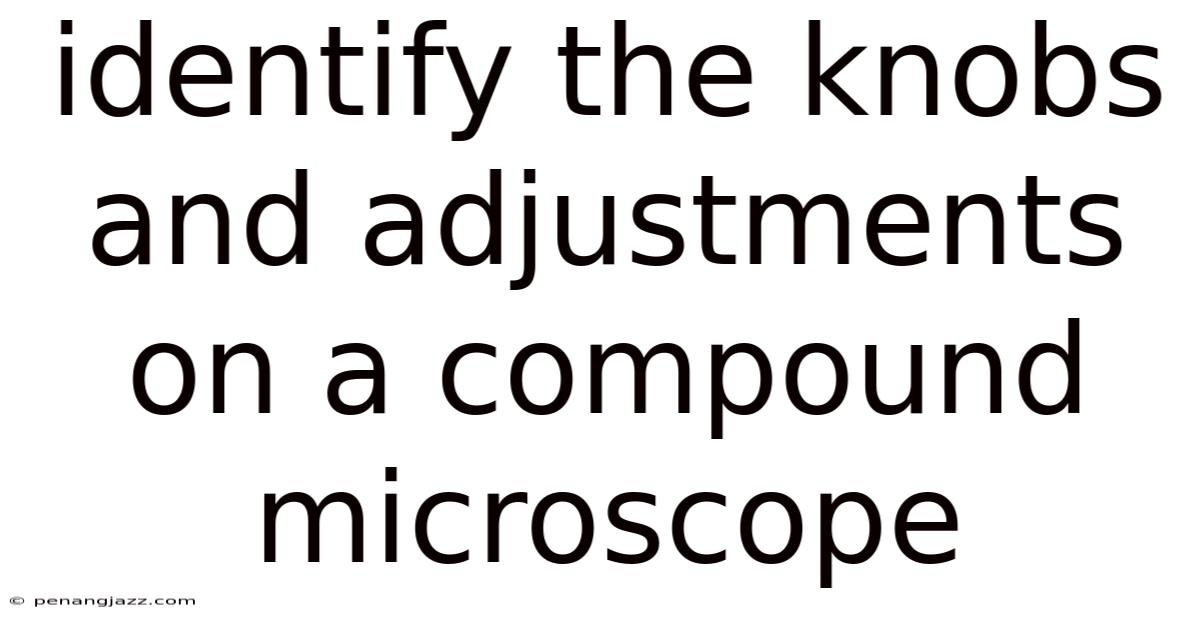
Table of Contents
Navigating the world seen through a microscope often feels like exploring an entirely new dimension. Mastering the controls of a compound microscope is the first step toward unlocking this hidden universe. This guide is designed to help you confidently identify and utilize the various knobs and adjustments on a compound microscope, transforming you from a novice observer into a skilled explorer of the microscopic realm.
Unveiling the Anatomy of a Compound Microscope
Before diving into the specifics of each knob and adjustment, it's beneficial to understand the basic components that make up a compound microscope. These components work together to magnify and illuminate the specimen, allowing for detailed observation.
- Eyepiece (Ocular Lens): The lens you look through to view the specimen. It typically provides a magnification of 10x.
- Objective Lenses: Multiple lenses with varying magnifications (e.g., 4x, 10x, 40x, 100x) mounted on a rotating nosepiece.
- Nosepiece: A rotating turret that holds the objective lenses, allowing you to easily switch between different magnifications.
- Stage: The platform where the specimen slide is placed for viewing.
- Stage Clips: Metal clips that hold the slide securely in place on the stage.
- Condenser: A lens system located below the stage that focuses the light onto the specimen.
- Diaphragm: A mechanism within the condenser that controls the amount of light passing through the specimen.
- Light Source: Provides illumination to view the specimen. It can be a halogen lamp, LED, or a mirror reflecting an external light source.
- Base: The supporting structure of the microscope.
- Arm: The vertical support that connects the base to the head of the microscope.
The Essential Knobs and Adjustments: A Comprehensive Guide
Now, let's explore the critical knobs and adjustments that allow you to manipulate the microscope and achieve a clear, detailed image of your specimen.
1. Focus Knobs: Coarse and Fine
The focus knobs are arguably the most frequently used adjustments on a compound microscope. They are responsible for bringing the specimen into sharp focus.
- Coarse Focus Knob: This larger knob allows for significant vertical movement of the stage (or the objective lenses in some models). It's used for initial focusing, especially when switching to a lower magnification objective. Always start with the lowest power objective (e.g., 4x or 10x) and use the coarse focus knob to bring the specimen into approximate focus. This prevents accidental collision between the objective lens and the slide, which can damage both.
- Fine Focus Knob: This smaller knob provides precise, subtle adjustments to the focus. It's used after the coarse focus has achieved approximate focus, allowing you to sharpen the image and reveal fine details. The fine focus knob is particularly important at higher magnifications, where even slight adjustments can significantly impact image clarity.
How to Use the Focus Knobs Effectively:
- Start with the lowest power objective.
- Use the coarse focus knob to move the stage (or objective lenses) until the specimen is roughly in focus.
- Use the fine focus knob to sharpen the image and bring out the details.
- When switching to a higher magnification objective, only use the fine focus knob for adjustments. Avoid using the coarse focus knob at high magnifications, as it can easily lead to over-adjustment and potential damage.
2. Stage Adjustment Knobs: X-Y Stage Control
The stage adjustment knobs allow you to precisely position the specimen slide on the stage, enabling you to scan the entire sample and locate areas of interest. These knobs control the movement of the stage in two directions: horizontally (X-axis) and vertically (Y-axis).
- X-Axis Knob: Moves the stage left and right.
- Y-Axis Knob: Moves the stage forward and backward.
Mastering Stage Control:
- Familiarize yourself with the orientation of the knobs. Understand which knob controls the X-axis movement and which controls the Y-axis movement.
- Use the stage adjustment knobs to systematically scan the specimen. Start at one corner of the slide and move across in a grid-like pattern.
- When you find an area of interest, center it in the field of view. This ensures that the object remains visible when you switch to a higher magnification objective.
- Practice smooth, controlled movements. Avoid jerky or sudden adjustments, which can make it difficult to track the specimen.
3. Condenser Adjustment Knob
The condenser, located beneath the stage, plays a crucial role in optimizing image quality by focusing the light source onto the specimen. The condenser adjustment knob allows you to raise or lower the condenser, thereby adjusting the intensity and focus of the light.
- Raising the Condenser: Generally provides brighter illumination and sharper image contrast, particularly at higher magnifications.
- Lowering the Condenser: Can reduce glare and improve image contrast for transparent or lightly stained specimens.
Optimizing Condenser Position:
- Start with the condenser in a mid-range position.
- Observe the image quality while slowly raising and lowering the condenser. Look for the position that provides the best balance of brightness, contrast, and clarity.
- Adjust the condenser position whenever you change the objective lens. Higher magnification objectives typically require the condenser to be raised closer to the stage.
- Be mindful of the light source. A very bright light source may require a slightly lowered condenser to prevent over-illumination.
4. Diaphragm Adjustment: Aperture and Field
The diaphragm is an adjustable opening within the condenser that controls the amount and angle of light that passes through the specimen. Two main types of diaphragms are commonly found on compound microscopes: the aperture diaphragm and the field diaphragm.
- Aperture Diaphragm (Iris Diaphragm): Located within the condenser, this diaphragm controls the numerical aperture (NA) of the illumination. Adjusting the aperture diaphragm affects image contrast, resolution, and depth of field. Closing the aperture diaphragm increases contrast and depth of field, but it can also reduce resolution. Opening the aperture diaphragm increases resolution and brightness, but it can decrease contrast and depth of field.
- Field Diaphragm: Located near the light source, this diaphragm controls the size of the illuminated area. Closing the field diaphragm can reduce glare and improve image contrast by blocking stray light. It also helps to protect the specimen from unnecessary exposure to intense light, which can be particularly important for living specimens.
Fine-Tuning with the Diaphragms:
- Start with both the aperture and field diaphragms fully open.
- Gradually close the field diaphragm until the illuminated area is just slightly larger than the field of view. This minimizes glare and improves contrast.
- Adjust the aperture diaphragm to optimize the balance between contrast and resolution. A good starting point is to close the aperture diaphragm until you see a slight improvement in contrast, then open it slightly until the image appears sharp and clear.
- The optimal settings for the diaphragms will vary depending on the specimen, objective lens, and light source. Experiment with different settings to find what works best for each situation.
5. Light Intensity Control
The light intensity control, typically a dial or knob, regulates the brightness of the light source. Adjusting the light intensity is essential for achieving optimal image quality and preventing eye strain.
- Increasing Light Intensity: Can improve image brightness and reveal finer details, particularly at higher magnifications.
- Decreasing Light Intensity: Can reduce glare and improve image contrast for transparent or lightly stained specimens. It also helps to prolong the life of the light source and minimize heat generation.
Maintaining Comfortable Viewing:
- Start with a low light intensity and gradually increase it until the image is comfortably visible.
- Adjust the light intensity based on the specimen's transparency. Transparent specimens may require lower light intensity than densely stained specimens.
- Avoid using excessive light intensity, as it can cause eye strain and damage the specimen.
- Be mindful of the light source type. LED light sources typically require lower intensity settings than halogen lamps.
6. Objective Lens Revolving Nosepiece
The revolving nosepiece holds multiple objective lenses, allowing you to quickly switch between different magnifications. Each objective lens has a specific magnification power, numerical aperture (NA), and working distance.
- Low Power Objectives (e.g., 4x, 10x): Used for initial scanning and locating areas of interest. They provide a wide field of view and a long working distance.
- Medium Power Objectives (e.g., 20x, 40x): Used for more detailed observation. They provide a higher magnification than low power objectives but a narrower field of view.
- High Power Objectives (e.g., 100x): Used for observing fine details at the highest magnification. They require immersion oil to achieve optimal resolution and have a very short working distance.
Strategic Objective Lens Selection:
- Always start with the lowest power objective (e.g., 4x or 10x) to get an overview of the specimen.
- Use the stage adjustment knobs to center the area of interest in the field of view.
- Rotate the nosepiece to switch to a higher magnification objective.
- Only use the fine focus knob to sharpen the image after switching to a higher magnification objective.
- When using the 100x objective, apply a drop of immersion oil to the slide and the lens before focusing. The oil fills the gap between the lens and the slide, improving resolution and light transmission.
- After using the 100x objective, clean the lens with lens paper and a small amount of lens cleaning solution. This prevents the oil from drying and damaging the lens.
7. Diopter Adjustment (on Eyepiece)
Many compound microscopes have a diopter adjustment on one of the eyepieces. This adjustment allows you to correct for differences in vision between your two eyes, ensuring that the image is sharp and comfortable to view.
Calibrating the Diopter:
- Focus the microscope on a specimen using both eyes, with the diopter adjustment set to zero.
- Close one eye and use the fine focus knob to sharpen the image for the open eye.
- Close the other eye and adjust the diopter on the eyepiece until the image is sharp for that eye.
- Open both eyes and verify that the image is clear and comfortable to view.
- Repeat the process if necessary.
8. Tension Adjustment Knob (Coarse Focus)
Some microscopes feature a tension adjustment knob on the coarse focus. This knob allows you to adjust the ease with which the coarse focus moves.
- Tighter Tension: Provides more resistance when turning the coarse focus knob, preventing the stage from drifting out of focus.
- Looser Tension: Allows for easier and faster adjustment of the coarse focus.
Setting the Right Tension:
- Adjust the tension to a comfortable level that allows for smooth and precise focusing.
- If the stage drifts out of focus, tighten the tension slightly.
- Avoid overtightening the tension, as it can make it difficult to adjust the focus.
Advanced Techniques and Considerations
Once you've mastered the basic knobs and adjustments, you can explore more advanced techniques to further enhance your microscopic observations.
- Köhler Illumination: A technique that optimizes the illumination system to provide even, bright, and high-resolution images. It involves adjusting the field and aperture diaphragms, condenser height, and light source position.
- Phase Contrast Microscopy: A technique that enhances the contrast of transparent specimens by converting differences in refractive index into differences in light intensity. It requires special phase contrast objectives and a phase annulus in the condenser.
- Darkfield Microscopy: A technique that illuminates the specimen from the side, creating a bright image against a dark background. It is useful for observing unstained specimens and detecting small particles.
- Fluorescence Microscopy: A technique that uses fluorescent dyes to label specific structures within the specimen. It requires a high-intensity light source, excitation and emission filters, and specialized objectives.
Troubleshooting Common Issues
Even with a good understanding of the microscope's controls, you may encounter some common issues. Here are a few troubleshooting tips:
- Image is blurry: Ensure that the specimen is properly mounted on the slide and that the slide is clean. Adjust the focus knobs and condenser position. Clean the objective lenses with lens paper and a small amount of lens cleaning solution.
- Image is too dark: Increase the light intensity and open the aperture diaphragm. Ensure that the light source is properly aligned.
- Image has poor contrast: Adjust the aperture diaphragm and condenser position. Use appropriate staining techniques to enhance the contrast of the specimen.
- Stage drifts out of focus: Tighten the tension adjustment knob on the coarse focus. Ensure that the microscope is placed on a stable surface.
- Cannot focus at high magnification: Ensure that you are using immersion oil with the 100x objective. Clean the objective lens and the slide. Adjust the condenser position.
Conclusion
Identifying and understanding the function of each knob and adjustment on a compound microscope is fundamental to successful microscopy. By mastering these controls, you can unlock the full potential of the microscope and explore the intricate details of the microscopic world. Practice and experimentation are key to developing your skills and becoming a proficient microscopist. Remember to always handle the microscope with care and follow proper maintenance procedures to ensure its longevity and optimal performance. With dedication and patience, you'll be amazed by the hidden wonders you can discover through the lens of a compound microscope.
Latest Posts
Latest Posts
-
Why Do We Balance A Chemical Equation
Nov 28, 2025
-
What Is The Shape Of P Orbital
Nov 28, 2025
-
How Are Mitosis And Cytokinesis Different
Nov 28, 2025
-
Does Aerobic Or Anaerobic Produce More Atp
Nov 28, 2025
-
Where Does Oxidation Occur In An Electrochemical Cell
Nov 28, 2025
Related Post
Thank you for visiting our website which covers about Identify The Knobs And Adjustments On A Compound Microscope . We hope the information provided has been useful to you. Feel free to contact us if you have any questions or need further assistance. See you next time and don't miss to bookmark.